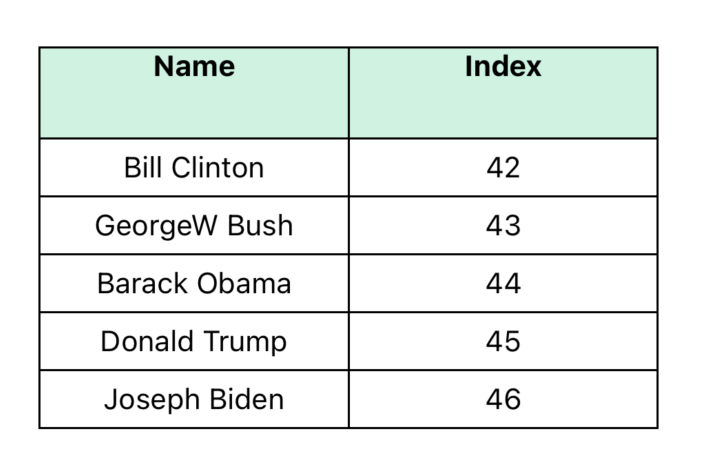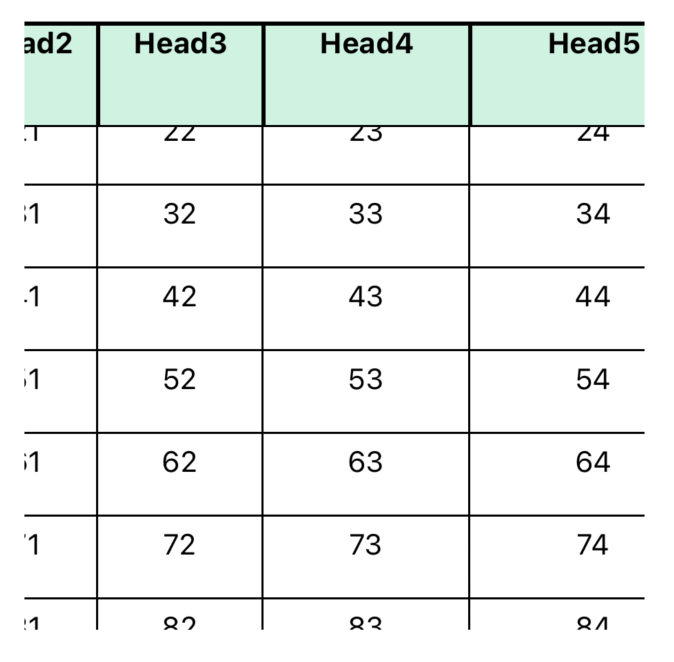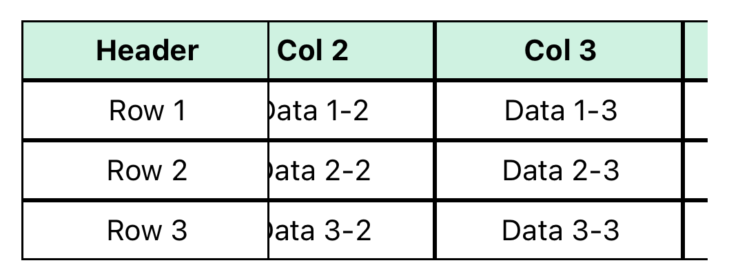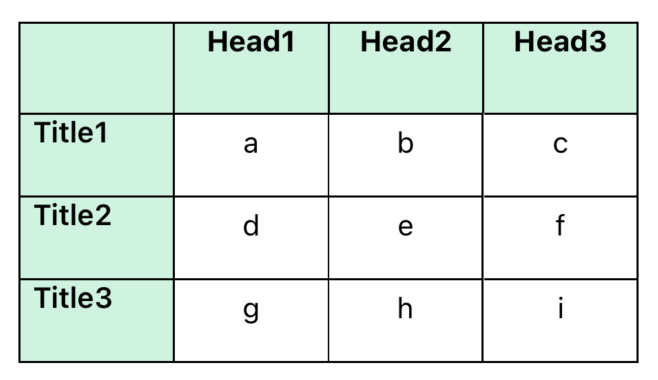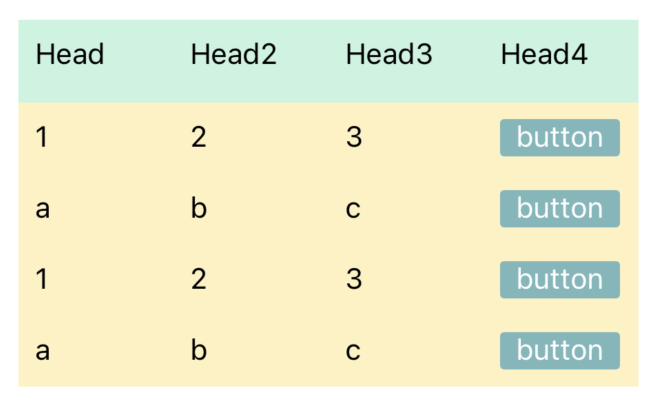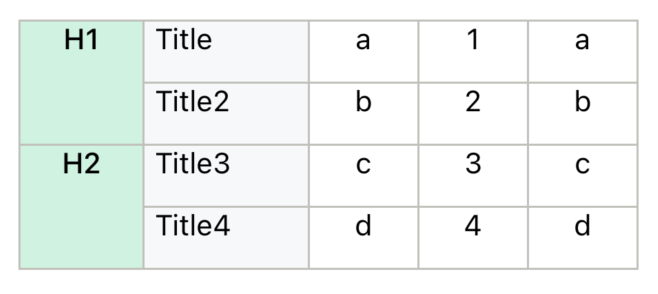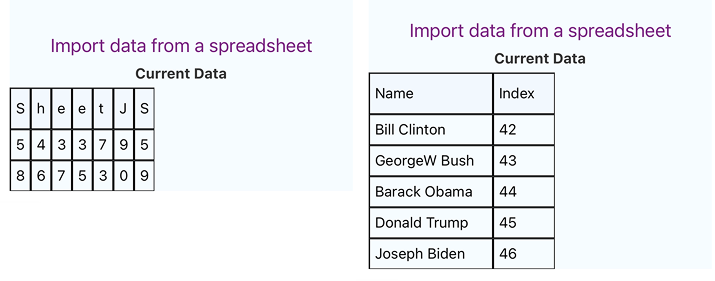React Native Tabeller

This is a table component for react native.
Demos
Installation
npm install https://cdn.sheetjs.com/react-native-tabeller-0.1.0/react-native-tabeller-0.1.0.tgz
Basic Table
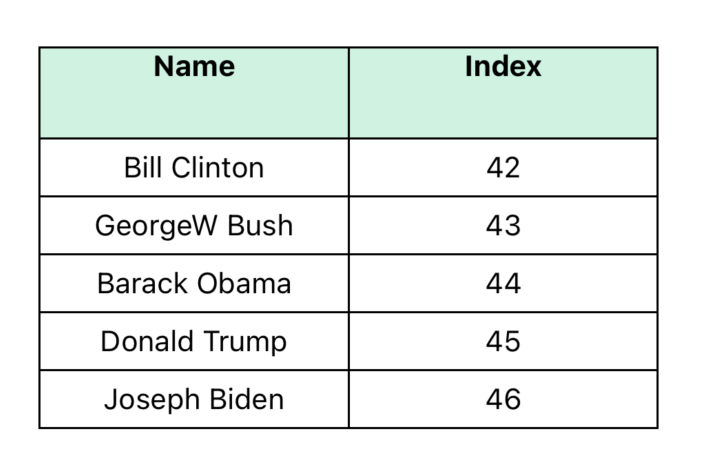
import { Table, Row, Rows } from 'react-native-tabeller';
import { View, StyleSheet } from 'react-native';
export const BasicExample = () => {
const tableHead: string[] = ['Name', 'Index'];
const tableData: string[][] = [
['Bill Clinton', '42'],
['GeorgeW Bush', '43'],
['Barack Obama', '44'],
['Donald Trump', '45'],
['Joseph Biden', '46']
];
return (
<View style={styles.container}>
<Table borderStyle={{ borderWidth: 1 }}>
<Row
data={tableHead}
style={styles.head}
textStyle={styles.headText}
/>
<Rows
data={tableData}
textStyle={styles.text}
/>
</Table>
</View>
);
}
const styles = StyleSheet.create({
container: {
flex: 1,
padding: 16,
paddingTop: 30,
backgroundColor: '#fff'
},
head: {
height: 44,
backgroundColor: '#C6F3E0'
},
text: {
textAlign: 'center',
padding: 5
},
headText: {
textAlign: 'center',
fontWeight: 'bold'
}
});
Scrollable Example
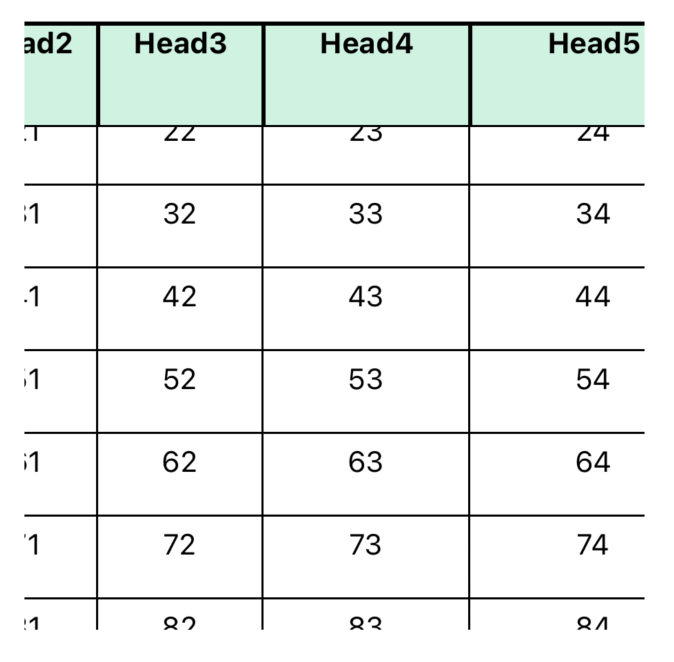
Sticky Column Example
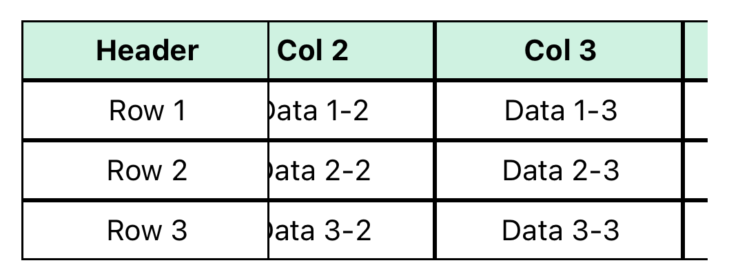
Example three
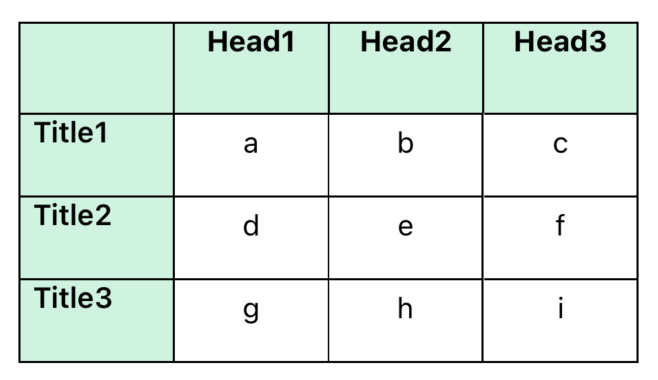
Example Four
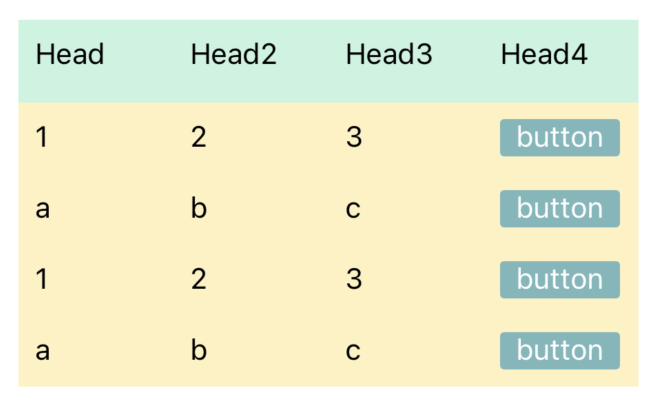
Example Five
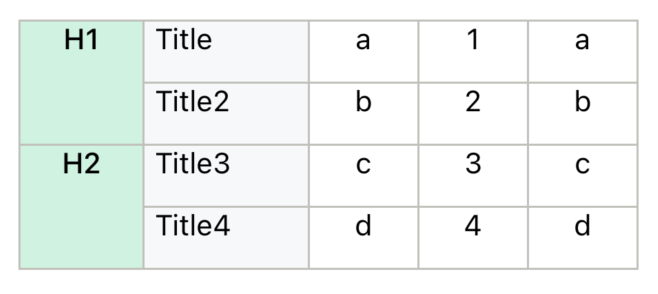
SheetJS Fetch Example
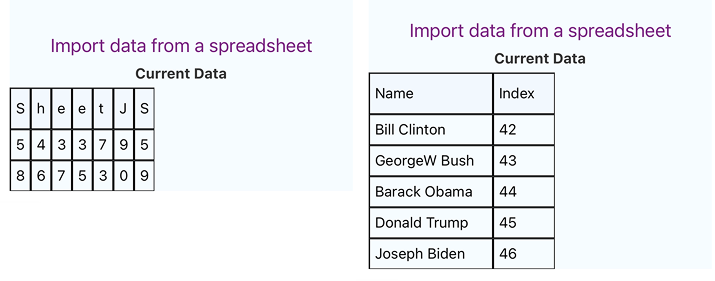
Properties
Table Component Properties
| Prop |
Type |
Description |
Default |
| style |
Style |
Container style for the table |
null |
| borderStyle |
Object |
Table border line width and color |
{ borderWidth: 0, borderColor: '#000' } |
| children |
ReactNode |
Table content |
Required |
TableWrapper Component Properties
| Prop |
Type |
Description |
Default |
| style |
Style |
Container style |
null |
| borderStyle |
Object |
Table border line width and color |
{ borderWidth: 0, borderColor: '#000' } |
| children |
ReactNode |
TableWrapper content |
Required |
Cell Component Properties
| Prop |
Type |
Description |
Default |
| data |
string | number | null |
Cell content |
null |
| width |
number |
Cell width in pixels |
null |
| height |
number |
Cell height in pixels |
null |
| flex |
number |
Flex value for the cell |
1 (if no width, height, or style) |
| style |
StyleProp |
Container style |
null |
| textStyle |
StyleProp |
Text style for cell content |
null |
| borderStyle |
BorderStyle |
Cell border line width and color |
{ borderWidth: 0, borderColor: '#000' } |
| cellContainer |
ViewProps |
Props passed to the cell container |
{} |
| onPress |
(data: any) => void |
Callback when cell is pressed |
null |
| children |
ReactNode |
Children to render inside the cell |
null |
Row Component Properties
| Prop |
Type |
Description |
Default |
| data |
Array<string | number | null> |
Array of data items for each cell in the row |
Required |
| style |
StyleProp |
Container style |
null |
| widthArr |
number[] |
Array of widths for each cell |
[] |
| height |
number |
Height for the entire row |
null |
| flexArr |
number[] |
Array of flex values for each cell in the row |
[] |
| textStyle |
StyleProp |
Text style applied to all cells in the row |
null |
| borderStyle |
BorderStyle |
Border line width and color |
{ borderWidth: 0, borderColor: '#000' } |
| cellTextStyle |
(item: any) => StyleProp |
Function to generate custom text styles for individual cells |
null |
| onPress |
(item: any) => void |
Callback when a cell is pressed |
null |
Rows Component Properties
| Prop |
Type |
Description |
Default |
| data |
Array<Array<string | number | null>> |
2D array of data for rows and cells |
Required |
| style |
StyleProp |
Container style |
null |
| widthArr |
number[] |
Array of widths for each column |
[] |
| heightArr |
number[] |
Array of heights for each row |
[] |
| flexArr |
number[] |
Array of flex values for each column |
[] |
| textStyle |
StyleProp |
Text style applied to all cells |
null |
| borderStyle |
Object |
Border line width and color |
{ borderWidth: 0, borderColor: '#000' } |
| cellTextStyle |
(item: any) => StyleProp |
Function to generate custom text styles for individual cells |
null |
| onPress |
(item: any) => void |
Callback when a cell is pressed |
null |
Col Component Properties
| Prop |
Type |
Description |
Default |
| data |
Array<string | number | null> |
Array of data items for each cell in the column |
Required |
| style |
StyleProp |
Container style |
null |
| width |
number |
Width for the entire column |
null |
| heightArr |
number[] |
Array of heights for each cell |
[] |
| flex |
number |
Flex value for the column |
null |
| textStyle |
StyleProp |
Text style applied to all cells in the column |
null |
| borderStyle |
BorderStyle |
Border line width and color |
{ borderWidth: 0, borderColor: '#000' } |
Cols Component Properties
| Prop |
Type |
Description |
Default |
| data |
Array<Array<string | number | null>> |
2D array of data for columns and cells |
Required |
| style |
StyleProp |
Container style |
null |
| widthArr |
number[] |
Array of widths for each column |
[] |
| heightArr |
number[] |
Array of heights for each cell in a column |
[] |
| flexArr |
number[] |
Array of flex values for each column |
[] |
| textStyle |
StyleProp |
Text style applied to all cells |
null |
| borderStyle |
Object |
Border line width and color |
{ borderWidth: 0, borderColor: '#000' } |
StickyTable Component Properties
| Prop |
Type |
Description |
Default |
| data |
Array<Array<string | number | null>> |
Full table data including first column |
Required |
| stickyColumnWidth |
number |
Width of the sticky column |
Required |
| columnWidths |
number[] |
Widths for non-sticky columns |
[] |
| style |
StyleProp |
Style for the container |
null |
| cellStyle |
StyleProp |
Style for cells |
null |
| textStyle |
StyleProp |
Text style for cell content |
null |
| headerStyle |
StyleProp |
Style for header row |
null |
| headerTextStyle |
StyleProp |
Text style for header cells |
null |
| borderStyle |
BorderStyle |
Border style |
{ borderWidth: 1, borderColor: '#000' } |
Notice
Col and Cols components do not support automatic height adjustment- Use the
textStyle property to set margins - avoid using padding
- If the parent element is Not
Table component, specify the borderStyle
<ScrollView horizontal={true}>
{/* add borderStyle if the parent is not a Table component */}
<TableWrapper borderStyle={{ borderWidth: 2, borderColor: 'green' }}>
<Cols data={data} />
</TableWrapper>
</ScrollView>
Contributing
See the contributing guide to learn how to contribute to the repository and the development workflow.
License
Apache License, Version 2.0 (ALv2)